Transfering an employee from one company to the next.
How do I transfer an employee to another company in the system?
Click Clients
2. Locate the company the employee currently resides under and Choose an action > Maintain Employees
3. Locate the employee and Choose an action > Edit Account
4. Select the new company in the Company drop down menu
5. Click Update
Note: This will transfer all of the employee's information (including medical data) to the new company.
Leave a comment?
0 Comments
Login
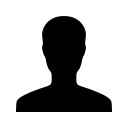

REGISTER WITH EMAIL

