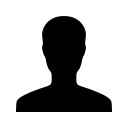The Choose an Action menu is the element used to configure your client's settings within EasyAppsOnline. You will also find an Expand button which provides additional items not disclosed in the Choose an Action menu list.
Maintain Employees
- Add/Delete/Edit Employees
- Reset Passwords, Security Questions, & Unlock Account
- Transfer Employees between companies in your system
Edit Company Information
- Update Company Contact Info
- Verify HR Username and Password
- Change Enrollment Mode
- Assign Producers to Account
- Check Enrollment Notification Status
Application Management
- Add or Remove Carrier Application
- Download Employee's Completed Applications
- Send Completed Applications to Carrier
Census Upload
Allows you to upload a completed census if you did not during the initial client setup
Set Enrollment Mode/Dates
- Configure whether the group is in Prescreening, Open-Enrollment, or Final Plan Selection.
- Allows you to open, close, or extend enrollment periods
Setup Benefits
Activate or Deactivate the benefits to offer your client. Remember all benefits have specific questions tied to them.
Email Passwords to Employees
- Allows the broker to click one button and email all of the employees (who have email addresses in the system) a username and password to login.
- Employees who do not have email addresses must be given the instructional sheet directly by their HR admin.
Submission Code History
Allows the broker to track all application submissions and view the employees included in that batch as well as display when the carrier picked them up.
Send Sold Case to Humana or Principal
Call for more information.
Final Plan Election Rates (Only visible in Final Plan Mode)
- Build the plans
- Build the rates
- Attach Plan Summaries and/or Rate Sheets
Final Plan Elect. Report (Only visible in Final Plan Mode)
Export all plan selections to Excel to send to the carrier and/or payroll department.