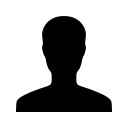How do I customize the Employee & HR Portal?
Using the new Customize Portal option the Broker and/or HR Administrator may now add custom messages to their employees as well as upload their company logo to appear at the top of the webpage. This will make the portal feel more familiar to clients and enhance the experience.
Example of a Customized Employee Portal

To customize the portal as a Broker
1. Click Clients
2. Select the  and upload graphics and set text as needed. and upload graphics and set text as needed.
3. When uploading a new company logo please be sure the image is in one of the supported formats.
BANNER SPECIFICATIONS (Dimensions: 801W x 140H)
Supported File Types
.GIF (Graphics Interchange Format)
.JPG (Joint Photographics Experts Group)
.PNG (Portable Network Graphics)
.BMP (Windows Bitmap)
4. Click Update
To customize the Employee Portal as an HR Administrator
1. Click 
2. Select the text to display for employees
3. When uploading a new company logo please be sure the image is in one of the supported formats.
BANNER SPECIFICATIONS (Dimensions: 801W x 140H)
Supported File Types
.GIF (Graphics Interchange Format)
.JPG (Joint Photographics Experts Group)
.PNG (Portable Network Graphics)
.BMP (Windows Bitmap)
4. Click Update
|