How do I terminate an individual employee but still keep their record?
How do I terminate an individual employee but still keep their record?
- From the My Companies page, mouse over the Employee Settings icon.
- Use the dropdown below the icon to select View Employees.
- Click the Choose an Action menu next to the employee's name, and select Terminate.
- Enter the Termination date and any notes you wish to include.
- Click Save
- To reactivate terminated employees, click Show Termed Employees from the View Employees page.
- Click Reactivate next to the terminated employees name.
NOTE: HR Administrators who terminate employees will trigger a termination notification email that is sent to the account manager attached to the group.
Leave a comment?
0 Comments
Login
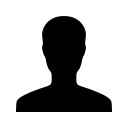

REGISTER WITH EMAIL

