Customize Clients Portal
How do I customize my client's portal?
How to Customize the Client Portal
Right click the above image and click "Save picture As" to download the Logo Template.
1. Once downloaded, right click on the saved image and select Open With > Choose Paint.
2. Go to your client's website.
3. Right click on their logo at the top of the webpage and click "Save Picture"
4. Save the picture to your computer
5. Go back to your LogoTemplate opened in paint and select Edit > Paste From
6. Locate the logo you saved from their website and double click it. Then File > Save As > File type should be "JPEG". Then click Save
7. The logo is the correct dimensions for the custom portal and your logo should just show up in the white canvas.
8. Click on the Choose an action > Customize Portal from your Broker portal.
9. Click "Upload Graphic" then locate the file you created then click "Upload"
9. Click "Upload Graphic" then locate the file you created then click "Upload"
Leave a comment?
0 Comments
Login
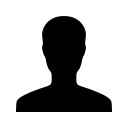

REGISTER WITH EMAIL

