How to transfer employees between companies in the system
How to transfer employees between companies in the system
To transfer employees between companies
- Click Clients
- Click Choose an Action
- Select Maintain Emps
- Next to the employee to be transferred, click Choose an action
- Select Edit Account
- From the Companies drop down menu choose the new company
- Click Submit
Leave a comment?
0 Comments
Login
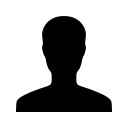

REGISTER WITH EMAIL

