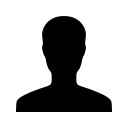How to use EasyAppsOnline's SBC Solution
How to use EasyAppsOnline's SBC Solution
How to use EasyAppsOnline's SBC Solution
Overview
EasyAppsOnline now has a great method for handling the new federal SBC requirements effective September 23,2012. SBCs are part of the Affordable Care Act Implementation Part VIII. While the employee is completing the enrollment process they will be asked to review and acknowledge that the SBC documentation has been presented to them. Brokers can view an employee verification report from the Employee SBC link under the Misc. Software option for the company. In addition, the SBCs will be available to employees 24/7 from their EasyAppsOnline accounts.
For more information on SBCs, follow this link:
http://www.dol.gov/ebsa/faqs/faq-aca8.html
How to Set Up SBC Documentation for your Client
1. Click Clients
2. Next to the company's name choose Expand > Misc Software > Employee SBCs
3. Select Download Template if you wish to use our preformatted SBC Template. The PDF has fillable fields that you may type directly inside of and save copies for each employee.
4. To upload the template OR your own custom SBC documentation click on Add.
NOTE: If uploading your own documents please be sure they are in PDF Format.
5. Enter a Title for the document
6. Select whether the employee should view the documentation On Login or During Enrollment.
7. Decide who should have access to the documentation by selecting All Employees or choose an employee's name.
8. Click Browse to locate the file on your computer.
9. Click Add to complete the upload of the SBC Documentation.
The employees will begin reviewing the documentation and will be reflected under the green column shown below once their acknowledgement of review is captured.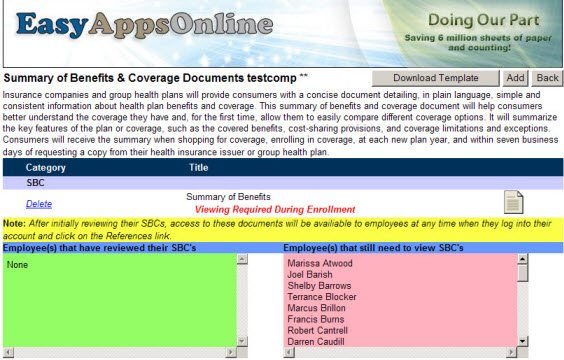
Leave a comment?