Accessing client information from a previous enrollment under a different agency.
My client completed EasyAppsOnline last year with another agency. Can I access their information?
In order to transfer employee information between EasyAppsOnline brokers you must complete a client transfer form which can be located under the Help tab on the main menu when you first log in. The document in the help library is called Client Transfer Form.
You will need to complete this, fax it to 1-888-563-8112 or email it to [email protected]. Once we contact the original agent and request a transfer we will contact you to let you know if the agent authorized the transfer. If they do not authorize the transfer of data, the employees must enroll again under your company as a new group.
You will need to complete this, fax it to 1-888-563-8112 or email it to [email protected]. Once we contact the original agent and request a transfer we will contact you to let you know if the agent authorized the transfer. If they do not authorize the transfer of data, the employees must enroll again under your company as a new group.
Leave a comment?
0 Comments
Login
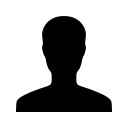

REGISTER WITH EMAIL

