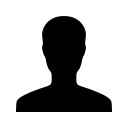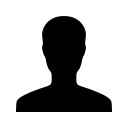How to run the Final Elections Report from the HR Portal
How to run the "Final Election Report" from within the "HR Portal" that exports the benefit information into an Excel spreadsheet.
- Within the HR Portal, click Reports

- From the Reports menu, click Run Report by Final Elections Report

- Check the boxes next to each of the desired fields you would like to include on the excel report, then select Run Report