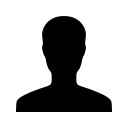How do I find out whether the applications have been sent to the carrier?
How do I find out whether the applications have been sent to the carrier?
Leave a comment?
0 Comments
Login
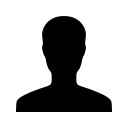

REGISTER WITH EMAIL

How do I find out whether the applications have been sent to the carrier?