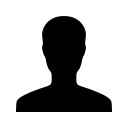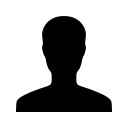- Log into your EAO site and click the Reports button on the Main Menu near the top of the screen.
- Go to the first report Company Pre-Screening Enrollment and Exception Report.
- Click on the Choose a Client drop-box and select the client.
- Click on the Choose a Report drop-box and select Enrollment Report.
- Click the Run Report button to the right to view, print, and export results.