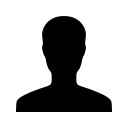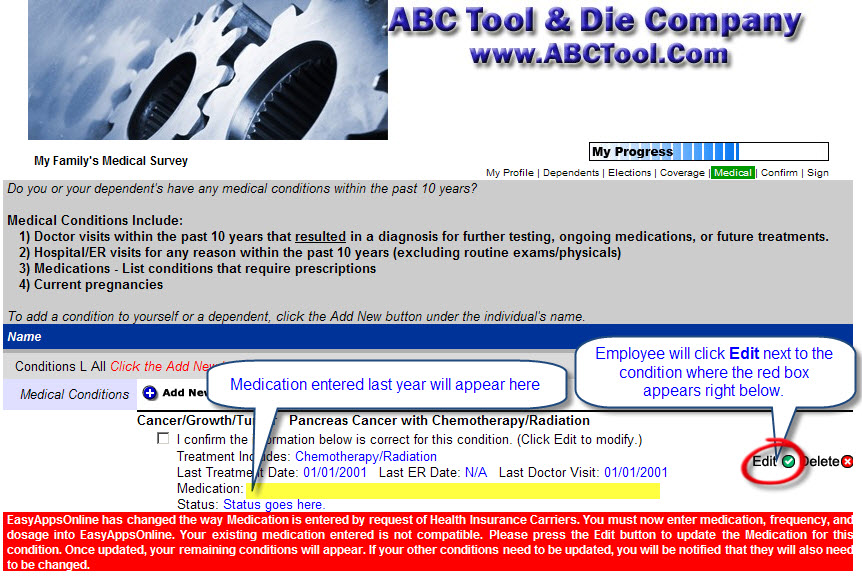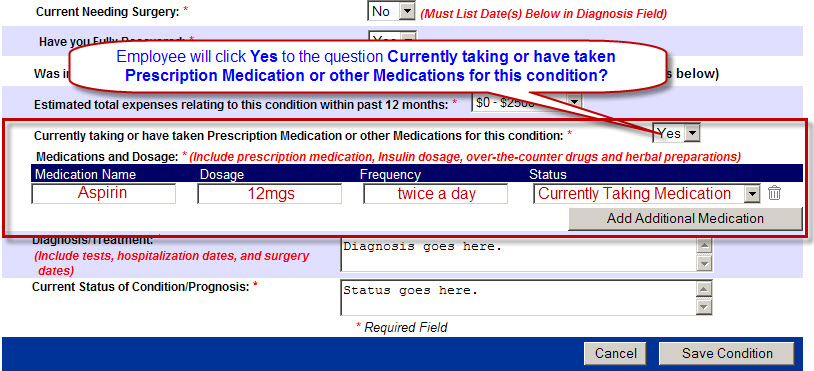Medication Format Change
Medication Format Change
If employees have completed an EasyAppsOnline application previously and they entered medical conditions for themselves or dependents they will be asked to re-enter the medications within a newly added "Medication Details" section.
This formatting change allows EasyAppsOnline to provide carriers with a more concise outline of Medication details such as Medication Name, Dosage, Frequency, and whether the employee is still currently taking the medication.
How it works
When employees log back into EasyAppsOnline to update their applications they will be presented with a list of the conditions they entered on the application last year.
If the system needs the employee to update their medication format they will be prompted with a message like the screenshot below.
After clicking Edit the employee will need to re-enter the medication details in the new section shown below.
The employee will be prompted with the same message until each condition that contained medications is updated.
The Continue button will appear once all conditions have been updated.
Leave a comment?