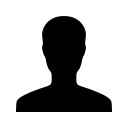I exited out of the Add New Client Wizard prematurely. What do I do?
I exited out of the Add New Client Wizard prematurely. What do I do?
I exited out of the Add New Client Wizard prematurely. What do I do?
Step 1. Download the Census Template (The link to re-download this can be found under Clients > Choose an action > Census Upload)
Step 2. Add Company Information (If you back out it's available under Choose an action > Edit Company Information)
Step 3. Upload census (If you back out it's available under Choose an action > Census Upload)
Step 4. Enrollment Schedule (If you back out it's available under Choose an action > Set Enrollment Mode/Dates)
Step 5. Setup Benefits (If you back out it's available under Choose an action > Setup Benefits)
Step 6. Carrier Applications (If you back out it's available under Choose an action > Application Management)
Step 7. Prepopulate Current Coverage (If you back out it's available under Choose an action > Prepopulate prior/other coverage)
Step 8. Email Client Instructions (If you back out it's available on the Main Menu under Help -OR- just go to the Add New Client Wizard as if you are setting up another client and you will see the PDF in Step 8.
Leave a comment?