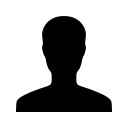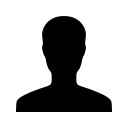How do I show when and if an employee choose COBRA?
- From the group's Choose an Action menu select Maintain Employees
- From the employee's Choose an Action menu select Edit Account
- Type COBRA directly after their last name
- The employee will then need to log in and change the Status drop down on the first page of the application My Profilefrom Full-Time to COBRA.
- Remember the employee must re-sign the application to show complete.