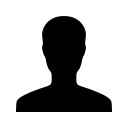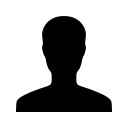The #1 reason brokers receive errors when trying to upload the EasyAppsOnline census is due to incorrect use of the Copy/Paste function.
Common Census Errors
Gender Error
This error is typically caused by an additional "space" being added after the last letter. Example: "M " instead of "M"
Date Error
This error is typically caused by formatting issues with the date field. To correct this double click in the cell containing the invalid date and then click outside of the cell to see if the date moves to the right side of the cell (this is the same concept as applying a right alignment to the cell).
Once all dates have been positioned to the right side of the cell be sure to save and attempt a re-upload of the correct census.
To ensure you do not overwrite our census format when pasting employee information please follow these instructions.
-
Open the original census containing the employee's information.
-
Highlight the first column of information
-
Hold CTRL + C to copy the information to your clipboard
-
Open your EasyAppsOnline Census Template and Right Click on the first cell of the column you will be pasting the data into.
-
Select "Paste Special"
-
Select "Values"
-
Click OK |